|
|
Post by Johnkenn on Mar 7, 2024 14:54:34 GMT -6
I figured out that my new (to me) shiny Samson S-Patch apparently has a bad channel or several...edit: I just tried through my old Patchbay and it was working...switched back and now the Samson is working...doesn't inspire confidence, though. Regardless of which patchbay I use - I'm still having this issue. I can hear the return and the meters are showing in Pro Tools - but no plugs I have after the Insert do anything. I have my Apollo I/O set up for Pro Tools. It skips the first two inputs because 1-2 are for monitors. You can see that below. Both In and Out are on LINE 3-4. The cables go physically out of the Apollo LINE 3-4 to the patchbay. Then I go out of the PB to the Left and Right Patchbay ins leading to the inputs of my stereo compressor. Out of the stereo compressor into the patchbay INS that lead to the Apollo IN LINE 3-4. So the IN path is LINE 3-4 and the OUT path is LINE 3-4. When I try and select Line 3-4 for hardware insert - nothing. But LINE 5-6 DOES pass the audio back into PT. BUT I can't use any plugins after it because they just do nothing. I assume this is a routing issue... MIDDLE OF POSTING EDIT: I go into Pro Tools. Delete all my HW inserts and then hit default. Now it's working (haven't figured out how to figure out the delay comp yet, though.) That's an incredible POSITIVE. But I have zero idea why it's working now. FIGURE A i.postimg.cc/y621bnbg/IMG-2276.jpgFIGURE B i.postimg.cc/X7hCxwwQ/Screenshot-2024-03-07-at-2-13-52-PM.pngFIGURE C i.postimg.cc/5tfNm0ks/Screenshot-2024-03-07-at-2-13-34-PM.pngFIGURE D i.postimg.cc/R0CJZX9C/Screenshot-2024-03-07-at-2-13-12-PM.pngFIGURE E i.postimg.cc/pdyVS7Rj/Screenshot-2024-03-07-at-2-13-03-PM.png |
|
|
|
Post by Johnkenn on Mar 7, 2024 14:55:45 GMT -6
Apparently the culprit was the HW insert page? It wasn't reading from the Apollo IO Matrix correctly and I needed to delete everything and re-populate? Crazy.
|
|
|
|
Post by wiz on Mar 7, 2024 15:12:15 GMT -6
Glad you got it going
|
|
|
|
Post by Johnkenn on Mar 7, 2024 15:55:51 GMT -6
NOT SO FAST! Look at this video. Here's an audio track with PT click recorded to it. I'm going LINE 3 OUT to a compressor then LINE 3 IN after it has physically made the trip from the back of the apollo to the compressor and then back into PT. I then record the click from the effected track back into PT. I can HEAR latency because I don't have Apollo Console Line 3 Input muted. If I play back and mute the PT channel, I can hear that it's behind and there's obvious latency. When I RECORD it, I get zero latency. Like - it's being compensated...I'm at my wits end. What am I doing wrong? |
|
|
|
Post by wiz on Mar 7, 2024 16:36:09 GMT -6
NOT SO FAST! Look at this video. Here's an audio track with PT click recorded to it. I'm going LINE 3 OUT to a compressor then LINE 3 IN after it has physically made the trip from the back of the apollo to the compressor and then back into PT. I then record the click from the effected track back into PT. I can HEAR latency because I don't have Apollo Console Line 3 Input muted. If I play back and mute the PT channel, I can hear that it's behind and there's obvious latency. When I RECORD it, I get zero latency. Like - it's being compensated...I'm at my wits end. What am I doing wrong? I am having a little trouble following... So is what you are saying that you need to monitor console line 3 to do what you need...? if you monitor the channel being recorded into is that compensated....? Can you mute the console channel..and just monitor the track being recorded which is in time...? cheers Wiz |
|
|
|
Post by Johnkenn on Mar 7, 2024 17:03:49 GMT -6
NOT SO FAST! Look at this video. Here's an audio track with PT click recorded to it. I'm going LINE 3 OUT to a compressor then LINE 3 IN after it has physically made the trip from the back of the apollo to the compressor and then back into PT. I then record the click from the effected track back into PT. I can HEAR latency because I don't have Apollo Console Line 3 Input muted. If I play back and mute the PT channel, I can hear that it's behind and there's obvious latency. When I RECORD it, I get zero latency. Like - it's being compensated...I'm at my wits end. What am I doing wrong? I am having a little trouble following... So is what you are saying that you need to monitor console line 3 to do what you need...? if you monitor the channel being recorded into is that compensated....? Can you mute the console channel..and just monitor the track being recorded which is in time...? cheers Wiz Yes. And I send it out of ProTools via line 3-4, it hits the compressor and then comes back in via line 3–4 inputs. I just listen to the track and ProTools, I hear the affected track in time. I’m positive it’s the affected track, because, I can twist the knobs on the hardware and I hear it changing in pro tools. If I mute the channel and print and listen through console, I hear the affected signal but delayed. I can’t figure it out. |
|
|
|
Post by Shadowk on Mar 7, 2024 17:09:50 GMT -6
Yes. And I send it out of ProTools via line 3-4, it hits the compressor and then comes back in via line 3–4 inputs. I just listen to the track and ProTools, I hear the affected track in time. I’m positive it’s the affected track, because, I can twist the knobs on the hardware and I hear it changing in pro tools. If I mute the channel and print and listen through console, I hear the affected signal but delayed. I can’t figure it out. Wait, wait.. Just do me a favour and flip the phase on the recorded track then see if it nulls. That should answer, something.. |
|
|
|
Post by Johnkenn on Mar 7, 2024 17:14:30 GMT -6
Yes. And I send it out of ProTools via line 3-4, it hits the compressor and then comes back in via line 3–4 inputs. I just listen to the track and ProTools, I hear the affected track in time. I’m positive it’s the affected track, because, I can twist the knobs on the hardware and I hear it changing in pro tools. If I mute the channel and print and listen through console, I hear the affected signal but delayed. I can’t figure it out. Wait, wait.. Just do me a favour and flip the phase on the recorded track then see if it nulls. That should answer, something.. I actually did that with the two click tracks, but they didn’t null. I assumed it was because one was the dry signal and the other was the affected signal. |
|
|
|
Post by Johnkenn on Mar 7, 2024 17:14:45 GMT -6
I appreciate everyone’s help
|
|
|
|
Post by Shadowk on Mar 7, 2024 17:27:01 GMT -6
I appreciate everyone’s help I had a further look John, so you have no I/O plug neither are you setting delay compensation offset on the channels and it doesn't null like expected. Could you take a screenshot of the HW insert delay tab in I/O setup just next to where you posted the others. |
|
|
|
Post by Johnkenn on Mar 7, 2024 17:38:06 GMT -6
I appreciate everyone’s help I had a further look John, so you have no I/O plug neither are you setting delay compensation offset on the channels and it doesn't null like expected. Could you take a screenshot of the HW insert delay tab in I/O setup just next to where you posted the others. I can, but I’ve entered no delay offset. They’re all zeros (guess I need to double check that)…what is the “I/O Plug?” |
|
|
|
Post by Shadowk on Mar 7, 2024 18:06:33 GMT -6
I had a further look John, so you have no I/O plug neither are you setting delay compensation offset on the channels and it doesn't null like expected. Could you take a screenshot of the HW insert delay tab in I/O setup just next to where you posted the others. I can, but I’ve entered no delay offset. They’re all zeros (guess I need to double check that)…what is the “I/O Plug?” It's what you use for HW inserts in Pro Tools, click on the insert channel of an audio track > click I/O > Then insert 1,2,3,4 etc. then you set the output to the same channel and voila no need to print anymore. |
|
|
|
Post by Johnkenn on Mar 7, 2024 18:10:16 GMT -6
I can, but I’ve entered no delay offset. They’re all zeros (guess I need to double check that)…what is the “I/O Plug?” It's what you use for HW inserts in Pro Tools, click on the insert channel of an audio track > click I/O > Then insert 1,2,3,4 etc. then you set the output to the same channel and voila no need to print anymore. Oh duh. Yeah. I’m doing that. Sorry, I wasn’t thinking of the insert as a “plug.” Anyway - so, this thread claims that PT ADC (I’m assuming they’re referring to PT Studio because Ultimate wasn’t mentioned) already compensates for RTL…that’s a new one to me. But it’s what I’m experiencing. If that’s the case then I’m freaking golden. But alas, I don’t think that’s probably the case. duc.avid.com/showthread.php?t=418001 |
|
|
|
Post by Shadowk on Mar 7, 2024 18:18:25 GMT -6
It's what you use for HW inserts in Pro Tools, click on the insert channel of an audio track > click I/O > Then insert 1,2,3,4 etc. then you set the output to the same channel and voila no need to print anymore. Oh duh. Yeah. I’m doing that. Sorry, I wasn’t thinking of the insert as a “plug.” Anyway - so, this thread claims that PT ADC (I’m assuming they’re referring to PT Studio because Ultimate wasn’t mentioned) already compensates for RTL…that’s a new one to me. But it’s what I’m experiencing. If that’s the case then I’m freaking golden. But alas, I don’t think that’s probably the case. duc.avid.com/showthread.php?t=418001Hmm, I'm sure at one point it was only Avid interfaces it compensated for. I guess in an attempt to make Pro Tools less crappy to other users they've updated it, even ADC and everything works right nowaday's. I was actually able to parallel mix in Pro Tools studio when I picked it back up on 2022?! Good times, awesome, that might save you some money so I see it as a win. At least we've made sure it's not just a fluke and you can safely carry on.. |
|
|
|
Post by seawell on Mar 7, 2024 18:28:20 GMT -6
John, I would duplicate an audio track and insert the compressor on that one. Using parallel compression can help you hear any delay compensation issues the easiest in my experience. Sometimes it's so minimal it's more of a comb filtering effect than hearing an actual delay. Also, when you click default on the inserts, inputs and outputs pages in the I/O tab, also do that on the bus page as sometimes that's necessary as well.
|
|
|
|
Post by Johnkenn on Mar 7, 2024 18:33:29 GMT -6
John, I would duplicate an audio track and insert the compressor on that one. Using parallel compression can help you hear any delay compensation issues the easiest in my experience. Sometimes it's so minimal it's more of a comb filtering effect than hearing an actual delay. Also, when you click default on the inserts, inputs and outputs pages in the I/O tab, also do that on the bus page as sometimes that's necessary as well. How would I even measure it if it's that tiny? When I zoom in, it's basically dead nuts the same...but yeah let me try that. |
|
|
|
Post by seawell on Mar 7, 2024 18:40:51 GMT -6
John, I would duplicate an audio track and insert the compressor on that one. Using parallel compression can help you hear any delay compensation issues the easiest in my experience. Sometimes it's so minimal it's more of a comb filtering effect than hearing an actual delay. Also, when you click default on the inserts, inputs and outputs pages in the I/O tab, also do that on the bus page as sometimes that's necessary as well. How would I even measure it if it's that tiny? When I zoom in, it's basically dead nuts the same...but yeah let me try that. What I did when I was jumping through all the hoops with Antelope trying to get the Galaxy 64 to work is put it on that duplicate track, bring up the fader slowly and just see if I heard anything weird/phasey. Then, from there, right click on the hardware insert and choose "commit" then I could visually see between the two wavesforms and measure with the Pro Tools cursor selector between two transients to measure the distance in samples between the two. |
|
|
|
Post by Johnkenn on Mar 7, 2024 18:57:21 GMT -6
Oh duh. Yeah. I’m doing that. Sorry, I wasn’t thinking of the insert as a “plug.” Anyway - so, this thread claims that PT ADC (I’m assuming they’re referring to PT Studio because Ultimate wasn’t mentioned) already compensates for RTL…that’s a new one to me. But it’s what I’m experiencing. If that’s the case then I’m freaking golden. But alas, I don’t think that’s probably the case. duc.avid.com/showthread.php?t=418001Hmm, I'm sure at one point it was only Avid interfaces it compensated for. I guess in an attempt to make Pro Tools less crappy to other users they've updated it, even ADC and everything works right nowaday's. I was actually able to parallel mix in Pro Tools studio when I picked it back up on 2022?! Good times, awesome, that might save you some money so I see it as a win. At least we've made sure it's not just a fluke and you can safely carry on.. I'm not ready to call it a win just yet... Well holy shit...I think it might actually work. Surely this is just a coincidence or something. I mean - wouldn't EVERYONE know if Pro Tools Studio has all of a sudden added HWDC?? https%3A//soundcloud.com/user-761067382/hw-drumbus-1%3Fsi%3Dfeefaa37a82c417b9d953912e8449e51%26utm_source%3Dclipboard%26utm_medium%3Dtext%26utm_campaign%3Dsocial_sharing |
|
|
|
Post by Johnkenn on Mar 7, 2024 18:57:46 GMT -6
My God, Soundcloud fucks up the sound.
|
|
|
|
Post by ragan on Mar 7, 2024 19:06:48 GMT -6
I haven’t had time to look into it yet but sometime recently it started seeming like HW inserts were being properly compensated for me too.
I haven’t tried anything in parallel yet but I noticed a change when auditioning hardware on individual drum tracks. Haven’t had any time to look further.
|
|
|
|
Post by ragan on Mar 7, 2024 19:12:25 GMT -6
I actually had the same thought “wait, did they fix this?”
|
|
|
|
Post by Johnkenn on Mar 7, 2024 19:22:43 GMT -6
OK - Now when I record the click and pass it through the comp (there's no bypass, but you can pull the Blend all the way down and turn off the attack...they COMPLETELY NULL.
So - I'm shocked as hell
|
|
|
|
Post by Johnkenn on Mar 7, 2024 19:24:07 GMT -6
I JUST SAVED $4000!
(Hopefully...I'm getting a little cocky.)
|
|
|
|
Post by Shadowk on Mar 7, 2024 19:30:11 GMT -6
Hmm, I'm sure at one point it was only Avid interfaces it compensated for. I guess in an attempt to make Pro Tools less crappy to other users they've updated it, even ADC and everything works right nowaday's. I was actually able to parallel mix in Pro Tools studio when I picked it back up on 2022?! Good times, awesome, that might save you some money so I see it as a win. At least we've made sure it's not just a fluke and you can safely carry on.. I'm not ready to call it a win just yet... Well holy shit...I think it might actually work. Surely this is just a coincidence or something. I mean - wouldn't EVERYONE know if Pro Tools Studio has all of a sudden added HWDC?? You'd notice more if it wasn't working right, even a few samples off and it gets real phasey. Studio or (native) has had HWDC for a long time but it only worked with Avid interfaces (I used inserts with my MBox Pro). If it now works with every interface that reports latency super cool, sending it to a bus in parallel would only really prove that ADC is working (for the internal mixer bus latency) in conjunction with the HW insert. I'd test it like Josh says cause you never know with Pro Tools but technically speaking if the insert aligns, you're good. |
|
|
|
Post by Shadowk on Mar 7, 2024 19:32:27 GMT -6
I JUST SAVED $4000!(Hopefully...I'm getting a little cocky.) As long as you don't check the Pro Tools Master Thread  .. It can do some pretty cool stuff. HEHE.. |
|




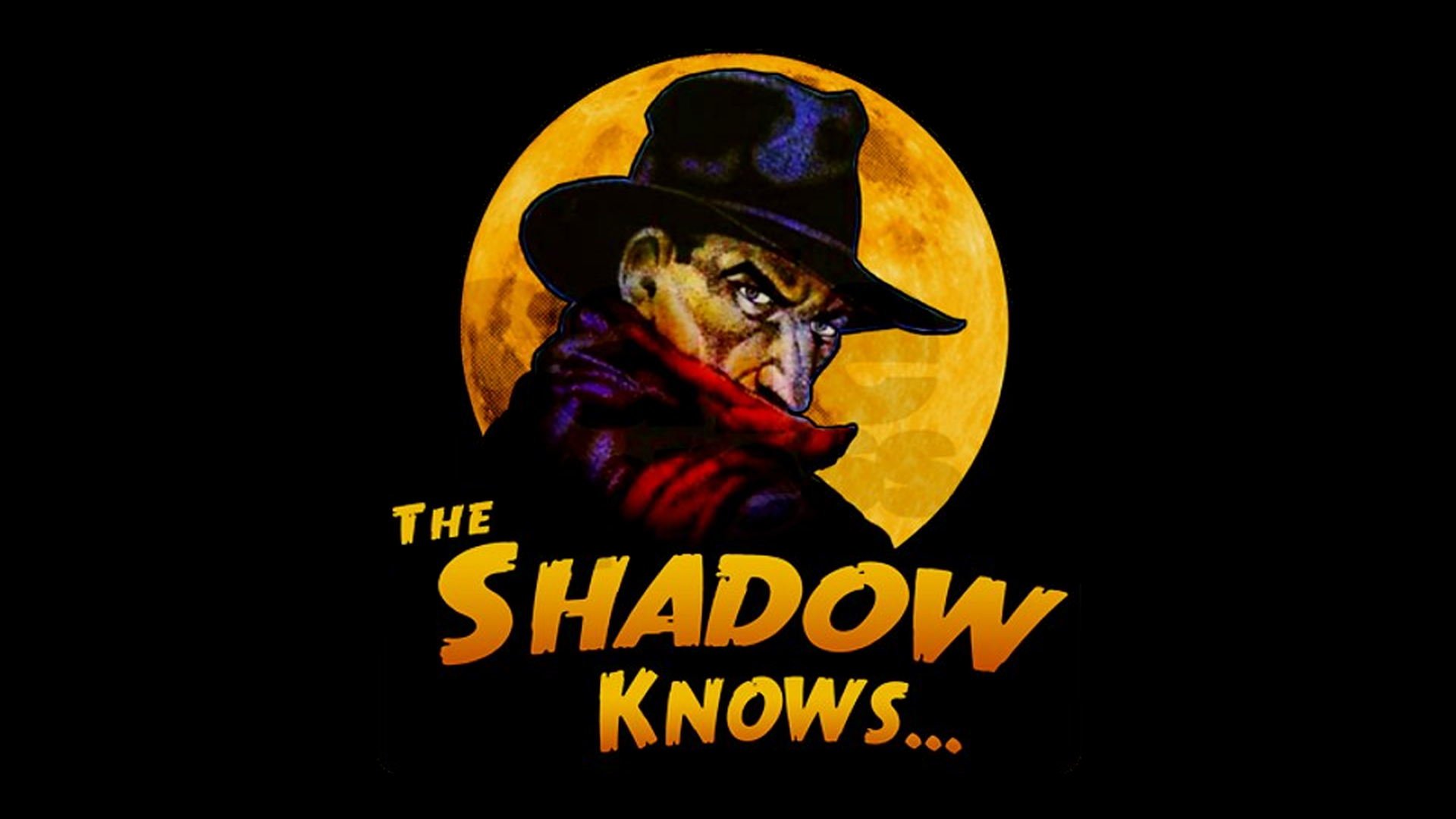
 .. It can do some pretty cool stuff. HEHE..
.. It can do some pretty cool stuff. HEHE..