|
|
Post by Johnkenn on Feb 25, 2014 10:30:10 GMT -6
|
|
|
|
Post by Johnkenn on Feb 25, 2014 10:52:27 GMT -6
|
|
|
|
Post by Johnkenn on Feb 25, 2014 19:25:53 GMT -6
Tried to track a worktape in Logic today...what a nightmare that was. Couldn't figure out how to freaking punch in, couldn't figure out how to bring takes to the front and tracks I pulled in from Melodyne totally changed gain...WTF? But it looked really cool  |
|
|
|
Post by Johnkenn on Mar 2, 2014 20:20:53 GMT -6
Am I the only one that thinks this is cool?
|
|
|
|
Post by popmann on Mar 2, 2014 20:51:36 GMT -6
No, I thought the Pultec was cool looking. Reaper has skins, too. If you visit their forums, it's apparently a huge draw. They've had them for a while now--they beat Apple to that punch. I actually find the trend disturbing. What the F do I really care what my DAW looks like? I mean--yes....neat...actually, I remember lamenting Steinberg's change in GUI from Nuendo 1 to 2--it came out and it had this "old analog desk" sort of look...and then they made v2, and it looked like a computer app like everything else. I never looked into WHY they changed that...but, I DID like how the buttons were all kinda shaded like dirty old bulb lit desk buttons. It's more subtle than I remember at the time, but...this was it... 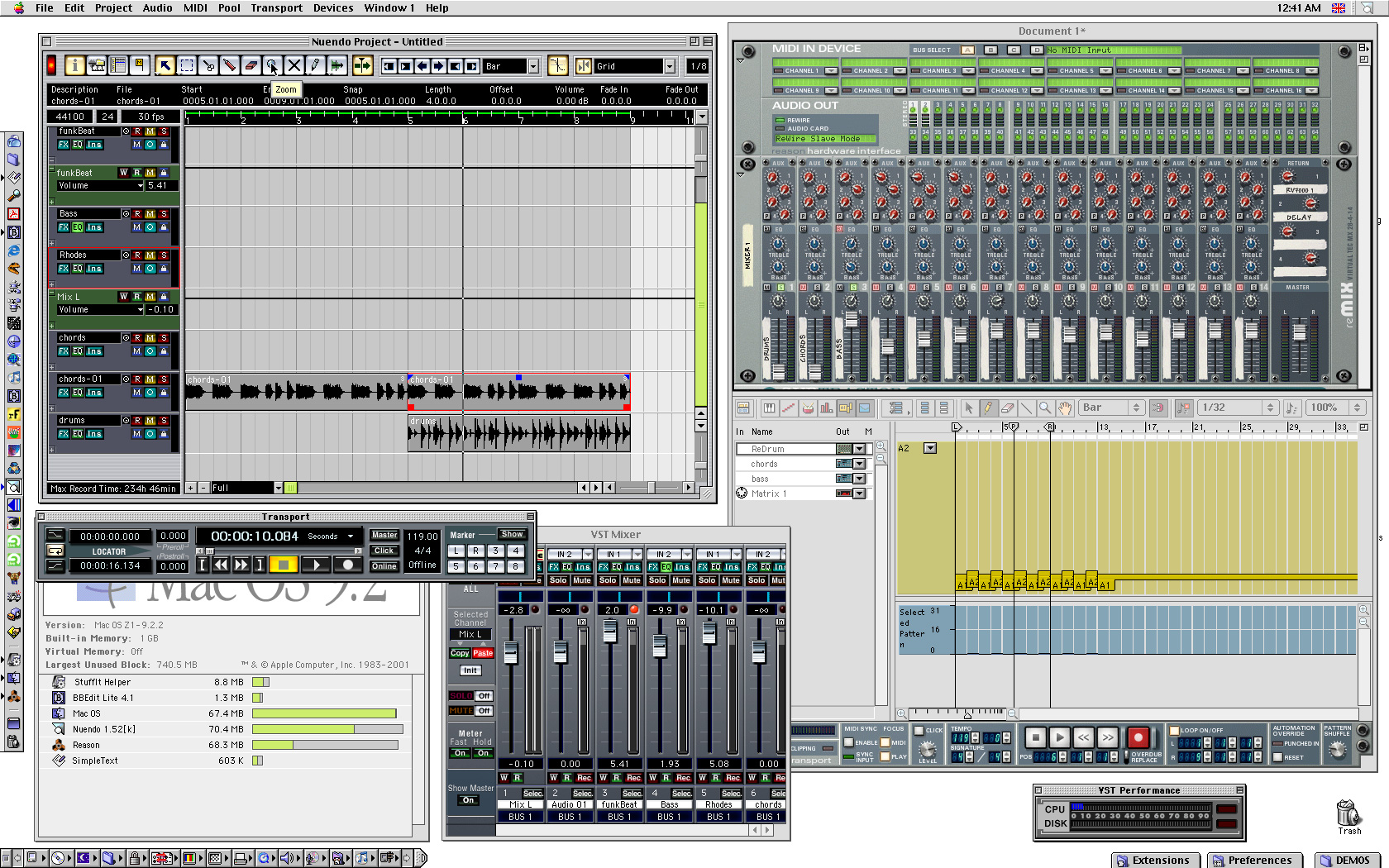 ...but, really...who is going to pick an app based on it's ability to have buttons and sliders that look like something old (or I guess new)? Check it using 70mb of ram!! Ha... |
|
|
|
Post by cowboycoalminer on Mar 2, 2014 21:02:09 GMT -6
Love that Neve skin. Wish Cubase would do this.
|
|
|
|
Post by Johnkenn on Mar 2, 2014 21:27:50 GMT -6
Yeah - I mean it's just cool and fun
|
|
|
|
Post by Martin John Butler on Mar 3, 2014 8:39:37 GMT -6
Fun, yes, and a welcome option, certainly. What's difficult with Logic X, and probably other DAWs, but I wouldn't know, is there are so many options, the choices can become overwhelming. I'm still learning on the fly. The Punch in is not visible when you first install Logic X. Click on the blank grey area on top, where all the various buttons are, it will bring up a menu, click on Punch In, and it will show up on the top right of your main screen. Click on that, and a 1/4" RED line appears, and you drag it at the ends to set up the length of the punch in.
Now, I don't think it's "Logical" to of all things, hide the punch in, but once you get things set up to your liking, you can save the template, and from then on, you get the mixer you've customized.
* I hate API's knobs, the way they work on my Waves plug is always annoying, click here, oh, no, wrong knob, click that one back, oops, missed, fix that, now be careful, click on the other knob underneath, set, oh oh, went too far, click again… ugh..
|
|
|
|
Post by Johnkenn on Mar 3, 2014 9:11:28 GMT -6
I see how to set up a punch in with the slider thingy...but how do you make it where you are playing the track, hit record and it records? I know there are options if you hold "record" down but none of those seem to work. In PT when I'm fixing acoustics or whatever, I'll hit play, to hear where I am in the song and then hit record before the fix spot. Then I just drag the regions accordingly. Why can't i do this in Logic? It's driving me insane.
|
|
|
|
Post by popmann on Mar 3, 2014 9:22:46 GMT -6
I haven't used punching in since moving to digital.
Just record the bit again (different take/lane/track, depending on the system)...stich it in.
But, it does bring up an interesting concept....what if a DAW "hid" everything by default? Every feature, you'd have to actively enable it.
I think about that every time I right click in Cubase...and you know they have the full menu from the top available....or at least everything related to the object you right click. And yet, 90% of the time, I'm right clicking to do one of....I don't know-5 or 10 things. You know how much cleaner and easier it would be to configure it to ONLY have those ten options?
|
|
|
|
Post by cowboycoalminer on Mar 3, 2014 11:27:36 GMT -6
Yeah I never use punch record either. Just give a bit of lead in and out on the measure i want to punch and hit loop record. Trim and cut later. Easy.
|
|
|
|
Post by Johnkenn on Mar 3, 2014 11:38:33 GMT -6
That's what I'm asking...How do you freaking do that in Logic?  ?? I want to be able to press play, and then hit the record button and it records...You would think that would be "logically" possible. |
|
|
|
Post by Martin John Butler on Mar 3, 2014 16:53:19 GMT -6
I use punch all the time John, be patient bro.
Simply press the red record button up top, it will begin recording wherever your red zone is set. You can also push play, then hit record, and it will only begin recording where the red zone is too, the difference is that when pushing record first, it goes back a bar or two further, when you hit play, then record, it begins wherever you hit play from. It's very logical actually, you're just not used to it.
|
|
|
|
Post by mobeach on Mar 3, 2014 17:48:32 GMT -6
No, I thought the Pultec was cool looking. Reaper has skins, too. If you visit their forums, it's apparently a huge draw. They've had them for a while now--they beat Apple to that punch. I actually find the trend disturbing. What the F do I really care what my DAW looks like? ...but, really...who is going to pick an app based on it's ability to have buttons and sliders that look like something old (or I guess new)? Check it using 70mb of ram!! Ha... Reaper does have a lot of them! users also configure their own and upload them to the site. I like going through them and find some that are easy on my eyes. That bright white one you're using wouldn't sit well with me.  |
|