|
|
Post by deehope on Sept 18, 2013 14:45:14 GMT -6
I switched from cubase years ago to reaper. Kenny goias tutorials eased the learning curve.
|
|
|
|
Post by henge on Sept 19, 2013 9:33:42 GMT -6
I still try to learn Mixbus and evaluate if i can settle over to ardour daw completely, awaiting Mixbus to jump on ardour 3 to have the midi side of things. But if i cannot get myself to work with it sufficiently, i will switch to Reaper, no doubt. Has nothing to do with the pricing. I just want to have a functional DAW where i don't get angry about stuff regularly... Seems like some people are using both. Tracking, editing, composing in Reaper and exporting the final Stems to Harrison Mixbus for the finals. |
|
Deleted
Deleted Member
Posts: 0
|
Post by Deleted on Sept 29, 2013 1:24:48 GMT -6
Hrmpf. I might delay my switch to reaper for a while I guess.
/OT
I just got weak and upgraded to Sonar X3.
Couldn't resist, it has full versions of Dimension Pro 1.5, Rapture, Melodyne integration and a full version of.....Addictive Drums included. Like an 80Euro discount on AD and getting the rest for free - nobrainer.
/OT off
Reaper and Mixbus seem to be a great team if one aims e.g. at a pure Linux DAW system(with wine and even some Win vsts...).
I just got my Lightbridge working in TangoStudio linux testwise, so Reaper might still be interesting for me since it works also in linux.
I wouldn't be surprised if one could even route all tracks from Reaper to Mixbus on-the-fly using Jack, circumventing track exports as stems totally, as well as the ardour side of Mixbus.
I heard people already did similar from Logic to Mixbus in OSX... should be possible with Reaper on the Mac, too...
|
|
|
|
Post by svart on Sept 30, 2013 7:43:12 GMT -6
Does mixbus work with audio streams? I use the SSL mixer which routes through audio streams so I can route back and forth from Reaper using ASIO streams. Works pretty well for low latency headphone mixes because I can monitor the inputs to the stream for the headphones and then send the stream to Reaper for recording and then return to the SSL mixer for hardware DSP plugins or routing.
|
|
Deleted
Deleted Member
Posts: 0
|
Post by Deleted on Sept 30, 2013 15:51:01 GMT -6
Mixbus works with Jack, even on Windows.
If you get your source as system interface in Jack, you can route them to mixbus. It's a matter of drivers, Jack sits on Alsa/OSS/FFADO in Linux, and on Asio or DirectSound in Windows (Mixbus Win comes with an "invisible" minimal Jack for Windows, never tried system wide Jack)
Didn't check for Mac, but the manual says it sits on the system drivers, don't know enough about this,..
If you got drivers for your OS, and Jack is installed on top and sees the driver, you can route around the Jack audio streams, configuring with e.g. Jackpilot, JackCtrl or whatever Jack control applications are available for your system...in Windows, Mixbus can directly control Jack thru its audio setup.
|
|
Deleted
Deleted Member
Posts: 0
|
Post by Deleted on Sept 30, 2013 23:09:56 GMT -6
(If it was not clear enough...
Since you talk about ASIO, i assume you use Windows.
In my system, the JACK system that is automatically installed with Mixbus finds all available ASIO interfaces and you can use them with low latency in Mixbus as inputs and outputs...no problem in Win8 with Lightbridge, 36ins and 36outs ASIO. Hope this answers your question...)
|
|
|
|
Post by mobeach on Oct 2, 2013 15:45:23 GMT -6
Yes, speaking of ASIO, if you're using a USB interface ASIO isn't given to me as a choice, what other option would get rid of bleed through from track to track? And of course there's that echo when I use input monitoring. I really need to get a PCIe for my new PC.
|
|
Deleted
Deleted Member
Posts: 0
|
Post by Deleted on Oct 2, 2013 20:32:14 GMT -6
Ah, yes, USB and ASIO is a bid odd. Some hardware sellers have an ASIO driver included in the package, some unfortunately not. The most ones are licensed by Ploytec. www.usb-audio.com/Sometimes.....another USB soundcard has an ASIO driver....that maybe functions with your interface (hint!). It's a while ago i dealt with USB.... Otherwise they want 50$ for the universal ASIO low latency driver. Another Option is using ASIO4ALL with your USB soundcard, to get an ASIO driver for free, that sits in the WDM driver system and can get fairly good results. I don't understand what you mean by "bleed thru" of tracks? This should not be a driver problem at all !?!? Best regards, Martin |
|
|
|
Post by mobeach on Oct 3, 2013 17:14:53 GMT -6
I tried the Asio4all driver and still get the problem. If I record a few tracks using a MIDI keyboard, and then record an audio track later, the MIDI tracks will record onto the audio track along with whatever instrument I recorded.
I had the same problem with my PC that died, I had an Emu 1212M and installing the ASIO driver did the trick, but using this Alesis USB board as an interface with my new PC, the Reaper software isn't giving me ASIO as an option.
|
|
|
|
Post by svart on Oct 8, 2013 10:55:58 GMT -6
I tried the Asio4all driver and still get the problem. If I record a few tracks using a MIDI keyboard, and then record an audio track later, the MIDI tracks will record onto the audio track along with whatever instrument I recorded. I had the same problem with my PC that died, I had an Emu 1212M and installing the ASIO driver did the trick, but using this Alesis USB board as an interface with my new PC, the Reaper software isn't giving me ASIO as an option. So are you saying that if you record to another track entirely, you get both the midi and audio in the same track, even though there is another midi track you recorded previously? Please explain exactly how everything is set up.. Reaper will allow feedback on armed tracks, if you set it to do that. you can also monitor the input, output or midi on each track as well when you create them. It sounds like you have a setting set up incorrectly. |
|
|
|
Post by mobeach on Oct 8, 2013 14:59:11 GMT -6
Yes that's exactly what happens. Here's a screen shot of the driver input/output page 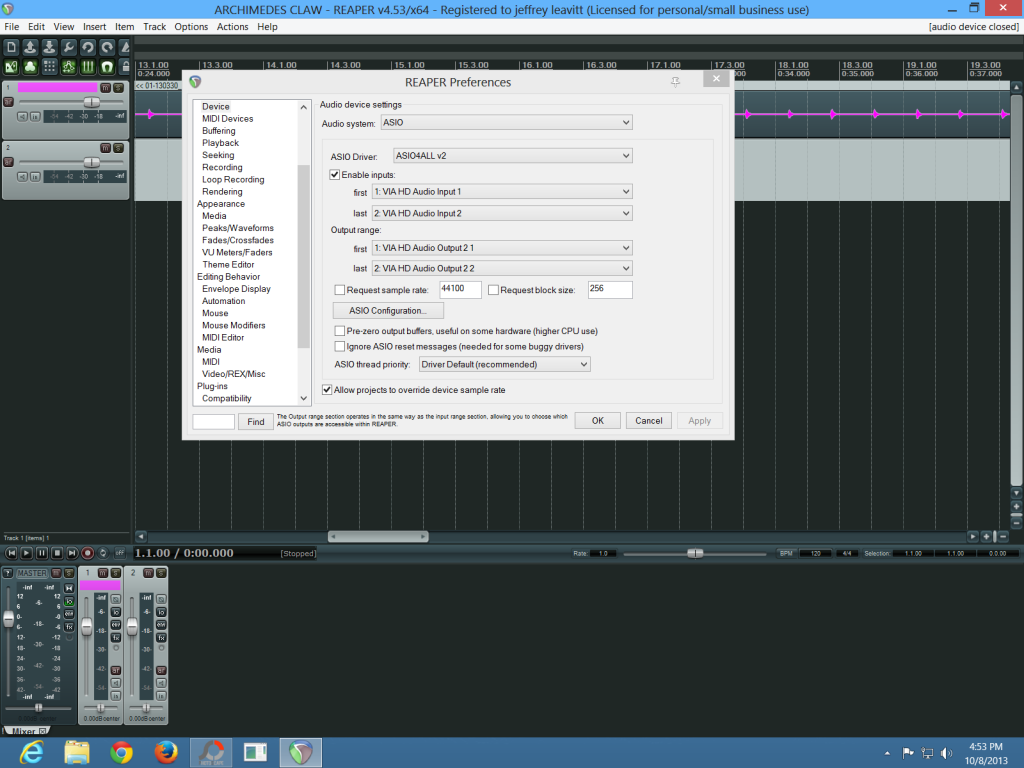 |
|
|
|
Post by mobeach on Oct 8, 2013 16:05:50 GMT -6
My actual settings have WAVEOUT in the Audio System field, and USB CODEC in the input/output fields.
|
|
|
|
Post by henge on Oct 9, 2013 10:27:53 GMT -6
Just to be clear, do you only have 1 track record enabled...
|
|
|
|
Post by mobeach on Oct 9, 2013 13:09:52 GMT -6
Yes
|
|
|
|
Post by henge on Oct 10, 2013 10:26:28 GMT -6
Well that makes no sense at all!!LOL any chance of posting the .rpr file so I can open it and take a look.
Just the project file. no waves...
|
|
|
|
Post by svart on Oct 10, 2013 10:57:43 GMT -6
Yeah, I played around with Reaper last night before the session started and I couldn't figure out a way to configure it to make it do what you are saying happens. I have a feeling that the problem is with the drivers..
|
|