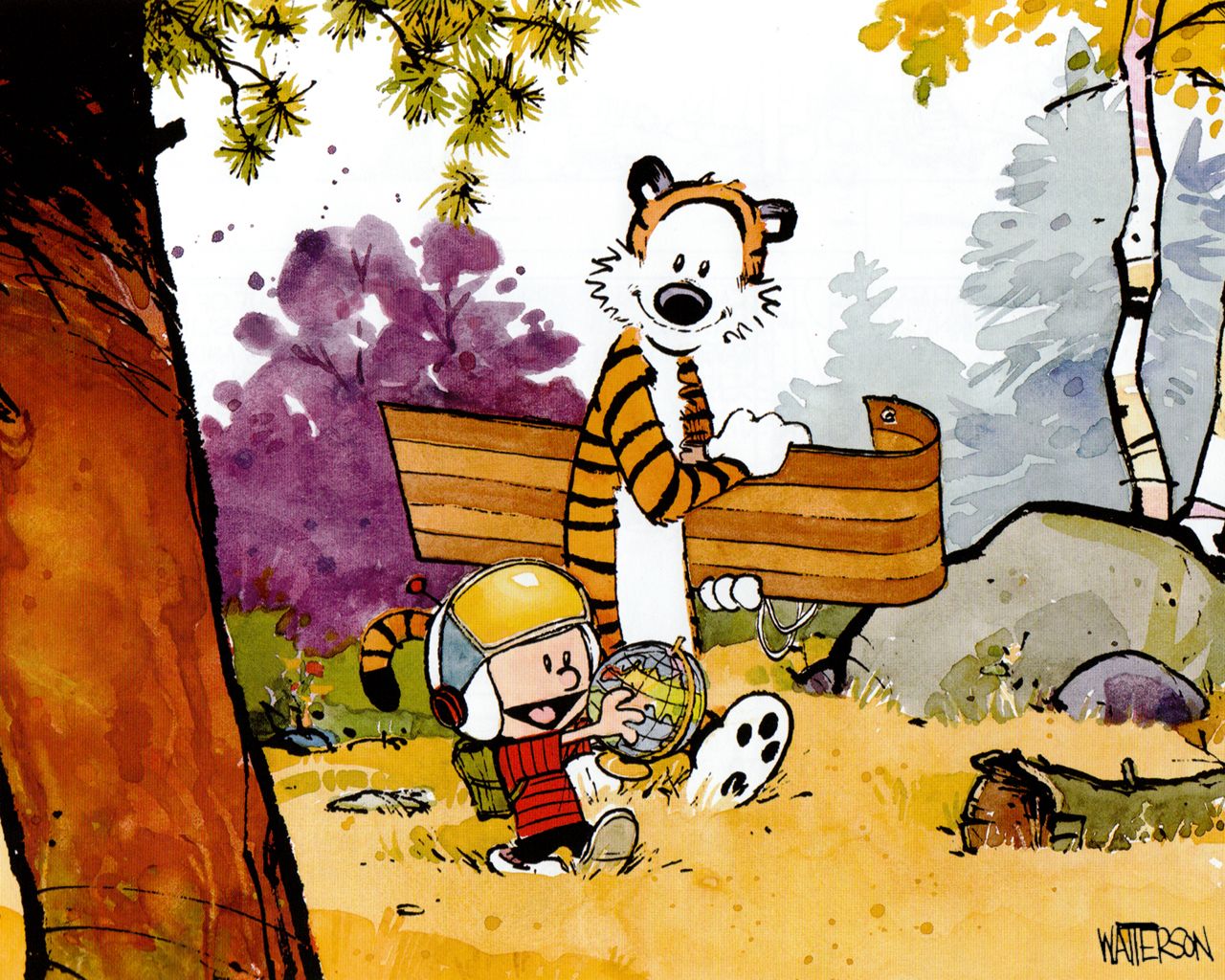Post by watchtower on Feb 19, 2015 7:55:22 GMT -6
My 2010 Macbook Pro is getting long in the tooth, and I was planning on getting a new Retina iMac 27" to replace it for my audio needs. I was planning on upgrading the CPU, GPU (not necessary for my audio work, but this will be my main computer, as well), and selecting the 512GB SSD over the Fusion Drive. I will probably upgrade the RAM as well, but install it myself, not through Apple.
I'm selecting the SSD for the sake of improved overall speed (and I guess less noise/heat, technically). The problem with the 512GB SSD, though, is that it's pretty small, so I'm going to need an external drive for storage.
I remember years ago the standard recommendation was installing a separate 7200RPM internal drive for audio (separate from your operating system/DAW/plug-ins drive). For this reason, I think, a lot of people without the option of getting another internal drive seemed to record using Firewire drives instead of recording to their internal system drive. That being said, I also once heard from a manufacturer that recording to the internal OS/DAW drive was less resource intensive than recording to an external drive. Regardless, I never had any issues with the internal OS drive, despite working with some large projects.
However, I have a few questions...
1) Is getting the SSD a waste if I don't record to it? One of my friends suggested getting a USB3 external and just recording to that. But if I do that, does the SSD even benefit me besides being able to open programs a little bit faster and boot up faster?
2) Are there potential problems of recording to the system drive, even though it's SSD and faster than a 7200RPM HD? Again, I never had problems recording to my OS/internal drive before on a laptop. It's worked fine for 5 years. It seems like CPU speed was always what caused me any issues I had, not the HD. Is recording to an external USB3 drive a better bet than the internal SSD?
I'm selecting the SSD for the sake of improved overall speed (and I guess less noise/heat, technically). The problem with the 512GB SSD, though, is that it's pretty small, so I'm going to need an external drive for storage.
I remember years ago the standard recommendation was installing a separate 7200RPM internal drive for audio (separate from your operating system/DAW/plug-ins drive). For this reason, I think, a lot of people without the option of getting another internal drive seemed to record using Firewire drives instead of recording to their internal system drive. That being said, I also once heard from a manufacturer that recording to the internal OS/DAW drive was less resource intensive than recording to an external drive. Regardless, I never had any issues with the internal OS drive, despite working with some large projects.
However, I have a few questions...
1) Is getting the SSD a waste if I don't record to it? One of my friends suggested getting a USB3 external and just recording to that. But if I do that, does the SSD even benefit me besides being able to open programs a little bit faster and boot up faster?
2) Are there potential problems of recording to the system drive, even though it's SSD and faster than a 7200RPM HD? Again, I never had problems recording to my OS/internal drive before on a laptop. It's worked fine for 5 years. It seems like CPU speed was always what caused me any issues I had, not the HD. Is recording to an external USB3 drive a better bet than the internal SSD?