|
|
Post by kcatthedog on Aug 26, 2015 7:04:18 GMT -6
Yes SB is running spdif and no you don't need another clock. While its not available as a kit, I believe Svart will supply AD and or DA only and you can install the other converters or he will later ?
|
|
|
|
Post by svart on Aug 26, 2015 7:17:55 GMT -6
Thanks Drsax. So when I playback my audio does the audio go through the converters of the 2408 and then through the converters of the Svart box? Or does the spdif out of the 2408 just send a non converted (digital signal) to the svart box which then converts it using the higher quality converters back to analog and then out my speakers giving me a higher quality sound quality on the way out? Do I need a word clock or anything like that to run these two boxes together? Just trying to wrap my head around all this. Would be great if this could be a kit we could build on our own but I guess there is programing of the chips that have too be done. And it's 99% surface mount devices. It's also about 300 parts per board, and any failures would take debuging skills and tools that 99% of DIYers don't possess, sadly. It's very non-DIY. Anyway, the converters are SPDIF/AES only. You'll get some benefit from using a DAC side only, but since the DAC would be fed by a clocked stream generated by the 2408 internal clock, it wouldn't be as great an improvement as it would be if the 2408 was clocked by my ADC's SPDIF output. SPDIF is a serial data/clock stream, and each device is seen as the master to the device after it. There is no need for wordclock in a setup like this, and attempting to use wordclock would not only invalidate the way SPDIF was designed to function, but would also likely cause multiple clocking issues like clicks/pops. ADC(spdif master clock) -----> Interface(spdif slave) ------> DAC(spdif slave) |
|
|
|
Post by NoFilterChuck on Aug 26, 2015 11:56:18 GMT -6
MONITOR CONTROLLER NOT INCLUDED AND REQUIRED
(this is actually part of the reason I didn't like the svart box. it's not a $400 purchase for the DA for me, it's $400 + a very good monitor controller)
|
|
|
|
Post by kcatthedog on Aug 26, 2015 12:11:06 GMT -6
Is that actually true in all instances ?
If I was sending sending or receiving spdif with my apollo I could just sent it as in input to a track and solo/print that and use the volume control on the apollo (actual or virtual in console).
I used to do this all the time with my dbox.
|
|
|
|
Post by tonycamphd on Aug 26, 2015 12:25:34 GMT -6
Is that actually true in all instances ? If I was sending sending or receiving spdif with my apollo I could just sent it as in input to a track and solo/print that and use the volume control on the apollo (actual or virtual in console). I used to do this all the time with my dbox. if you're controlling the volume with you apollo, you're NOT using the DAC off the svart box the way it was intended to be used, you're using the apollo AD converters to convert back the svart analog signal back to digital, then using the DAC off the apollo to monitor, in essence throwing a round trip of conversion into the mix for no apparent reason. |
|
|
|
Post by svart on Aug 26, 2015 12:56:35 GMT -6
MONITOR CONTROLLER NOT INCLUDED AND REQUIRED(this is actually part of the reason I didn't like the svart box. it's not a $400 purchase for the DA for me, it's $400 + a very good monitor controller) It's not required at all. I explained why before, but I now see I must have not explained it well enough. In your DAW, typically you assign the master faders to streams, or directly to an output if your drivers allow. You simply assign your master faders to "SPDIF OUT 1/2" or something like that, and simply adjust your master fader to the output level you want. OR You can assign a send from your master fader to a secondary stereo bus with it's outputs assigned to "SPDIF OUT1/2" and use that as a virtual monitor level control that won't effect the mixdown. OR Most interfaces have some kind of software control that can adjust the level of the SPDIF stream after the DAW output, but before the interface. OR Use Windows mixer or MAC's equivalent to adjust your output. I mean there are a million ways to do this without a hardware volume control, and it's not up to me to determine how hoards of people are supposed to use this device. It's up to each person to evaluate their own needs and workflow, and learn how to use all the ins/outs (pun intended) of their DAW, nevermind the fact that the Pro-Audio market is only HALF of the market potential for this device. Plenty of audiophiles have expressed interest in using the DACs as-they-are and don't want fancy volume controllers and such. What I've produced is a balanced product with just enough features for everyone to live with, while keeping the price/performance ratio as balanced as I can. EDIT: For my workflow, I use "ECHO Console" application as a glorified monitor controller. It interfaces with the drivers for my ECHO MIA soundcard that I use as my digital interface to the ADC/DAC. I simply click on the "D 1-2" button which gives me a fader for the digital output levels. I simply adjust that fader to adjust the output of my DAC. (example picture below is not mine) 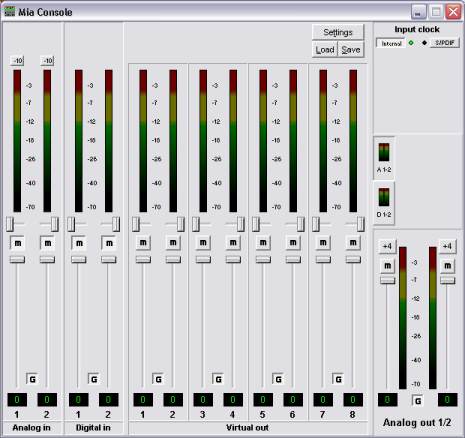 |
|
|
|
Post by drsax on Aug 26, 2015 13:32:00 GMT -6
Is that actually true in all instances ? If I was sending sending or receiving spdif with my apollo I could just sent it as in input to a track and solo/print that and use the volume control on the apollo (actual or virtual in console). I used to do this all the time with my dbox. if you're controlling the volume with you apollo, you're NOT using the DAC off the svart box the way it was intended to be used, you're using the apollo AD converters to convert back the svart analog signal back to digital, then using the DAC off the apollo to monitor, in essence throwing a round trip of conversion into the mix for no apparent reason. The Apollo has a feature in the settings for the Monitor outputs to be mirrored to the SPDIF, which allows the Svartbox to be used as a direct DA with the volume controlled by the Apollo volume knob. This still keeps your AD free and open for recording. |
|
|
|
Post by Johnkenn on Aug 26, 2015 13:40:19 GMT -6
MONITOR CONTROLLER NOT INCLUDED AND REQUIRED(this is actually part of the reason I didn't like the svart box. it's not a $400 purchase for the DA for me, it's $400 + a very good monitor controller) |
|
|
|
Post by tonycamphd on Aug 26, 2015 15:20:28 GMT -6
Cool, Is it possible to do the same with the symph?
|
|
|
|
Post by LesC on Aug 26, 2015 16:43:49 GMT -6
MONITOR CONTROLLER NOT INCLUDED AND REQUIRED(this is actually part of the reason I didn't like the svart box. it's not a $400 purchase for the DA for me, it's $400 + a very good monitor controller) Wow, maybe I'm misunderstaning this post, the large-font capitals are blinding me. Yes, it's outrageous that SVART doesn't give you a monitor controller with a $400 DA. This is bad news, I was planning to get one. Next you'll tell us he didn't throw in a U87, a Neve pre, a Sta-Level, and a set of monitors. The nerve of the man, he's crushed my dreams. Nevermind that the Forssell MDAC-2 ($2900) doesn't have a volume control, which is what I think you meant by monitor controller. Nor do many other high-end DACs, but I guess those are no good either. A high-end volume controller with relay-controlled precision resistor arrays costs more than SVART's DAC, and I certainly wouldn't want even a good pot on SVART's box unless you can bypass it. I prefer a separate monitor controller, which includes speaker switching, phase, mono, channel mute, and high-quality headphone amp in addition a a high-end volume controller. What high-quality DAC-with-monitor-controller are you looking at for $400 instead of the SB? |
|
|
|
Post by LesC on Aug 26, 2015 17:03:40 GMT -6
So - I know I'm biased - as I have one of these...but this replaced my Burl and I couldn't be happier. Perfectly flat and clean on the AD side - totally what I (don't) want to hear. I'm thinking of something similar. I'd like to use the SB to replace my Burl AD and the DA in my Dangerous Source monitor controller. With selling the Burl and the Dangerous, I could get a really nice monitor controller. I'm thinking about the Antelope Satori, though it has some features I don't need, or maybe the Sound Skulptor MC624 (built). The Sound Skulptor seems to have exactly the features I want, but I haven't found any in-depth reviews yet. |
|
|
|
Post by LesC on Aug 26, 2015 17:09:26 GMT -6
svart it would be really helpful to some of us if you would provide a list of the next set of buyers for the next batch of SB's. I would like to know if there is a good possibility I could get one in the next batch in the next few months, or if I should seriously look elsewhere. The old thread is just too convoluted to figure out where I would be on your list.
|
|
|
|
Post by tonycamphd on Aug 26, 2015 19:28:07 GMT -6
MONITOR CONTROLLER NOT INCLUDED AND REQUIRED(this is actually part of the reason I didn't like the svart box. it's not a $400 purchase for the DA for me, it's $400 + a very good monitor controller) ?, jeez bro whats with THIS shit? haha, svart worked damn hard on it and it's a good price for what you get, give the guy a break! + apparently it isn't required to have a monitor controller if you have a better integrating system like the uad software, my Digi aggregate won't let me do shit connecting anything with my 002 rig. |
|
|
|
Post by kcatthedog on Aug 27, 2015 7:22:21 GMT -6
Thx Tony, I do get all the possible i/o still confused sometimes but I did understand that the way I used to use my dbox created another pass through the converters. Actually I found the dbox cleaned up the apollo signal in a way that I preferred so I used to print that return. Thx Svart, I do recall we talked abut this way back in the thread and I understood that if you had a daw and or software gui that allowed you to control spdif virtually this would be your fader (control). So, you can use the SB stand alone and or with a controller if you already have one. Personally, Im still in the in the, the SB represents very good value camp and if the CDN dollar and my ex hadn't deep sixed my finances this summer  , would have one sitting here now. JohnKen are you using the SB with a controller too or how exactly with your apollo ? Tony your reference to synth, not certain if you meant in the context of apollo, but you can send VI from your daw to apollo console and then load ua plugs in console for monitoring and or tracking back to your daw.  |
|
|
|
Post by tonycamphd on Aug 27, 2015 7:42:50 GMT -6
Thx Tony, I do get all the possible i/o still confused sometimes but I did understand that the way I used to use my dbox created another pass through the converters. Actually I found the dbox cleaned up the apollo signal in a way that I preferred so I used to print that return. Thx Svart, I do recall we talked abut this way back in the thread and I understood that if you had a daw and or software gui that allowed you to control spdif virtually this would be your fader (control). So, you can use the SB stand alone and or with a controller if you already have one. Personally, Im still in the in the, the SB represents very good value camp and if the CDN dollar and my ex hadn't deep sixed my finances this summer  , would have one sitting here now. JohnKen are you using the SB with a controller too or how exactly with your apollo ? Tony your reference to synth, not certain if you meant in the context of apollo, but you can send VI from your daw to apollo console and then load ua plugs in console for monitoring and or tracking back to your daw. symph as in symphony 8) |
|
|
|
Post by Martin John Butler on Aug 27, 2015 7:55:10 GMT -6
I had the Svartbox for a week, no problems at all. It was the easiest device to use I've ever had. Monitoring was no problem at all in Logic X. Need monitor controls? Buy a Music Source or a D-Box
|
|
|
|
Post by kcatthedog on Aug 27, 2015 9:00:16 GMT -6
got it !
|
|
|
|
Post by Johnkenn on Aug 27, 2015 14:35:14 GMT -6
"The S/PDIF output can be configured to mirror the Monitor outputs, for patching the stereo Monitor signal to the
stereo S/PDIF input of other devices. This function is configured in the Console application."
So, I connect the SPDIF out of the Apollo to the to the SPDIF in of the Svartbox. Whatever would come out of the analog outs of the Apollo is now being sent/mirrored to the SPDIF out and going to be converted from D to A by the Svartbox. Then I have the analog outs of the Svartbox connected to power amp and then monitors.
Now, the Console application - master volume - digitally controls the volume level, but it is digital until it hits the Svartbox. So, really the master volume becomes a "SPDIF Volume" by mirroring the Analog outs. At least that's the way I understand it.
For A to D, Mic to pre to Svartbox Analog ins, then SPDIF out to Apollo.
|
|
|
|
Post by NoFilterChuck on Aug 27, 2015 14:43:38 GMT -6
Allow me to clarify why I said Monitor controller not included and required.
The SPDIF output on the symphony can be set to mirror a pair of outputs (analog1-8 or digital 9-16). The symphony's Stereo Out Selection can be set to LINE, Stereo (out 1-2), 2 speaker sets, 3 speaker sets, 5.1, and 7.1. When it's set to LINE, the volume knob does nothing. When it's set to Stereo, the volume knob controls the volume level. The LINE setting is so you can plug the symphony into a monitor controller.
When the SPDIF output is set to mirror an Analog Output, it's mirroring the LINE level output. it's not mirroring the Stereo Out output, which is altered by the volume knob.
So, what happens when I'm in my daw using the svart box? I have to use the master fader and it acts as my volume control for all things coming out of Logic. What happens if I want to reference a youtube video? The video plays back at line level, because the symphony is my audio interface, and it's mirroring the LINE level output (not the Stereo Out output) to the svartbox. So, any stuff that I play thru the computer and not the DAW with the svart box is ridiculously loud. Hence, why I would need a monitor controller with it.
make sense?
This makes me want to ask apogee for a feature request, to add "Stereo out" to the list of things the SPDIF output mirrors.
|
|
|
|
Post by Johnkenn on Aug 27, 2015 15:10:01 GMT -6
|
|
|
|
Post by svart on Aug 27, 2015 15:16:26 GMT -6
Well, I mentioned a few ways to get around that "master fader" setup..
And surely there is a "mixer" app in MacOS that can be used for the OS system level stream volume adjustments, right?
I mean in windows, you can still adjust the levels of things like Media Player and things (besides the volume control on YouTube videos, and on the media players themselves..) like that in the "windows mixer" app before it even hits the drivers for the sound card/interface. Even then, there are faders in the interface software that allow tweaking and calibration, usually.
Like I said, there is a million ways to skin this cat.
EDIT: It looks like there is an app called "Maestro" for controlling Apogee interfaces. Even on the product page I see faders for each output, including digital outputs.
I'd just pull those faders down and call it a day.
|
|
|
|
Post by kcatthedog on Aug 27, 2015 15:56:46 GMT -6
Thx Johnken,
basically you are doing what I used to do with my apollo/dbox combo in terms of i/o but the dbox was also a manual controller.
I thought an apollo owner could use the sb as you described.
The sb is a real complement to the original sf apollo and although the bf have improved converters ( I am liking my new apollo) I bet the SB would complement the bf too !
|
|
|
|
Post by NoFilterChuck on Aug 28, 2015 18:54:28 GMT -6
EDIT: It looks like there is an app called "Maestro" for controlling Apogee interfaces. Even on the product page I see faders for each output, including digital outputs. I'd just pull those faders down and call it a day. SPDIF out just mirrors either a pair of Analog outs or a pair of digital outs. you're looking at the faders on the mixer page, which control the INPUTS, not the outputs. There is no controller for the output level of the outputs on the unit, other than the Volume knob when it's assigned to Stereo out 1-2. believe me, I've emailed Apogee extensively about getting your unit to work flawlessly with the symphony, and there is no workaround other than getting a monitor controller to go between your box and the speakers. JohnKenn, go ahead and buy that and tell me how good it sounds for $50 lol |
|
|
|
Post by kcatthedog on Aug 28, 2015 19:04:53 GMT -6
I think the controller JK pasted was reviewed by pro tools expert last winter and it was well received ?
|
|
|
|
Post by LesC on Aug 28, 2015 21:44:46 GMT -6
EDIT: It looks like there is an app called "Maestro" for controlling Apogee interfaces. Even on the product page I see faders for each output, including digital outputs. I'd just pull those faders down and call it a day. SPDIF out just mirrors either a pair of Analog outs or a pair of digital outs. you're looking at the faders on the mixer page, which control the INPUTS, not the outputs. There is no controller for the output level of the outputs on the unit, other than the Volume knob when it's assigned to Stereo out 1-2. believe me, I've emailed Apogee extensively about getting your unit to work flawlessly with the symphony, and there is no workaround other than getting a monitor controller to go between your box and the speakers. JohnKenn, go ahead and buy that and tell me how good it sounds for $50 lol So a $50 volume control is a lol, not even worthy of consideration. But svart should include a better one in a $400 high-quality DAC. Makes sense. |
|