|
|
Post by doubledog on Sept 18, 2024 22:37:48 GMT -6
Nope, not meant for Hollywood... I recently installed a new interface (the Orion 32+ Gen4) and when I launched Pro Tools it sounded ok, but if I used anything outside of Pro Tools I was hearing this terrible, phasey mess and what seemed to be a low-level repeating delay. It honestly made me sick to listen to it - it really sounded that bad. I went crazy trying to reconfigure and disable features on my interface, but then soon realized it was not the interface. I went to Windows sound settings and while this is not a screenshot from my system, the setting looks similar. The weird thing is that while none of the boxes were checked (and my boxes were slightly different) I was still hearing the messy sound. So what was enabled? Who knows? But as soon as I hit "Disable all enhancements" and apply, it went away and sounded "normal" again. I really have no idea what Microsoft was doing but it is just the worst sounding thing ever. I have no idea why it turned "on" except that I installed a new interface, so it found it and apparently this is some kind of default? It never happened with my previous interface though so I guess I got lucky? Perhaps it does it only with certain devices but believe me you will want it turned off. 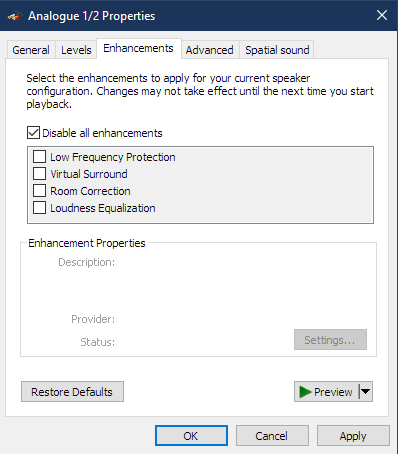 more info here: support.microsoft.com/en-us/topic/disable-audio-enhancements-0ec686c4-8d79-4588-b7e7-9287dd296f72 |
|
|
|
Post by thehightenor on Sept 19, 2024 1:31:14 GMT -6
Never seen this before - totally new to me!
But then again I’ve been using RME drivers for the last 20 years and RME seem to know how to take over a PC on every level and make it behave perfectly for audio.
|
|
|
|
Post by Dan on Sept 19, 2024 6:44:14 GMT -6
Never seen this before - totally new to me! But then again I’ve been using RME drivers for the last 20 years and RME seem to know how to take over a PC on every level and make it behave perfectly for audio. You still have to disable all enhancements… |
|
|
|
Post by phdamage on Sept 19, 2024 6:55:50 GMT -6
What version of windows was this on?
|
|
|
|
Post by Dan on Sept 19, 2024 7:10:31 GMT -6
What version of windows was this on? It’s been there since at least xp |
|
|
|
Post by svart on Sept 19, 2024 7:13:54 GMT -6
Yeah this has been a known thing since at least XP. Just kinda part of what you do when you set up a new recording computer.
However, in your defense, I've seen drivers that don't seem to be affected by that while others are.
|
|
|
|
Post by doubledog on Sept 19, 2024 8:16:28 GMT -6
Windows 10, and for some reason this never affected the UA Apollo 16. And while looking at other various PC systems I have, some have the setting and some don't.
But the bigger questions - why would this be the default? And who at Microsoft thought this was some kind of "enhancement" when it is 1000% not an enhancement.
|
|
|
|
Post by mattbroiler on Sept 19, 2024 9:41:28 GMT -6
Microsoft would enable that by default to "enhance" the audio for people who are teleconferencing with the built in sound on their laptops and pcs.
I doubt they spend very much time considering the audio needs of people other than themselves...
In the same area under the advanced tab I set the system to run at 96k 24bit and that way my interface stays at 96 and plays everything at that rate or lower without ever switching between sample rates. Antelope is fine with clock changes but as you mentioned the Apollo X8 will blue screen at times when connecting devices or switching sample rates.
|
|
|
|
Post by christopher on Sept 19, 2024 9:52:47 GMT -6
A job recruiter tried to talk me into taking a job at Microsoft a few months back. They needed someone with a trained ear, for QA on their new audio algos.
This company -who needs to justify an 3.23 Trillion stock value by the way- .. expected me, -oneof us who are expert trained in audible AB tests-, to uproot my family and move to Seattle for essentially a temp job paying $90k. 😂😂
Hey Google/Apple/Facebook… I’m right here. If you need to beat MSFT maybe think about those trillions you stand to lose and not screwing over the little guys.
This is a total embarrassment for Microsoft
|
|
|
|
Post by mcirish on Sept 19, 2024 11:16:02 GMT -6
I'm on Windows 11 and use a Lynx Aurora (n). I think those settings only apply to "some" audio interfaces. I don't believe it's global. The one Windows item that bit me years ago is that Windows Media player normalizes audio when burning a CD by default. Many years ago, I remember telling a mastering engineer that his master was squashed. .... He set me straight. :-)
Every platform has it's quirks.
|
|
|
|
Post by thehightenor on Sept 19, 2024 17:10:00 GMT -6
What version of windows was this on? It's certainly a new one on me! That said, I've only ever bought professionally built Audio Workstations and so all this has been taken care of by folk that do this stuff for a living. In my limited understanding I thought ASIO worked at a lower level than this part of Windows audio? Anyway, it's not an issue for my system - but still interesting to read about. |
|
|
|
Post by thehightenor on Sept 19, 2024 17:13:08 GMT -6
Nope, not meant for Hollywood... I recently installed a new interface (the Orion 32+ Gen4) and when I launched Pro Tools it sounded ok, but if I used anything outside of Pro Tools I was hearing this terrible, phasey mess and what seemed to be a low-level repeating delay. It honestly made me sick to listen to it - it really sounded that bad. I went crazy trying to reconfigure and disable features on my interface, but then soon realized it was not the interface. I went to Windows sound settings and while this is not a screenshot from my system, the setting looks similar. The weird thing is that while none of the boxes were checked (and my boxes were slightly different) I was still hearing the messy sound. So what was enabled? Who knows? But as soon as I hit "Disable all enhancements" and apply, it went away and sounded "normal" again. I really have no idea what Microsoft was doing but it is just the worst sounding thing ever. I have no idea why it turned "on" except that I installed a new interface, so it found it and apparently this is some kind of default? It never happened with my previous interface though so I guess I got lucky? Perhaps it does it only with certain devices but believe me you will want it turned off. 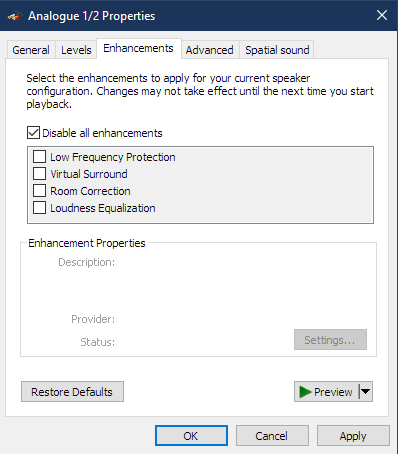 more info here: support.microsoft.com/en-us/topic/disable-audio-enhancements-0ec686c4-8d79-4588-b7e7-9287dd296f72If you're not selecting any of the four tick boxes - then what difference does globally disabling something that was never enabled - makes no sense to me. |
|
|
|
Post by doubledog on Sept 19, 2024 19:25:26 GMT -6
If you're not selecting any of the four tick boxes - then what difference does globally disabling something that was never enabled - makes no sense to me. Exactly! What the hell am I disabling if nothing is checked? but that fixes it. |
|
|
|
Post by copperx on Sept 22, 2024 18:36:35 GMT -6
The audio enhancements don't touch any audio that is transported through ASIO. Windows doesn't touch it and is bit transparent.
That's why the enhancements were only experienced from outside Pro Tools. The solution, besides bypassing enhancements, is to use apps that can use ASIO. For example, Music Bee/Foobar/VLC will use ASIO if selected.
|
|
|
|
Post by allmidi on Sept 24, 2024 3:55:43 GMT -6
I disable all enhancements, all sounds (system sounds, sticky keys sounds), all 'smart' updaters, helper tools, etc.
Windows needs to be optimized in this sense. There are several guides available, one of which is "The Ultimate Guide to Optimize your Windows PC for the Stage".
|
|